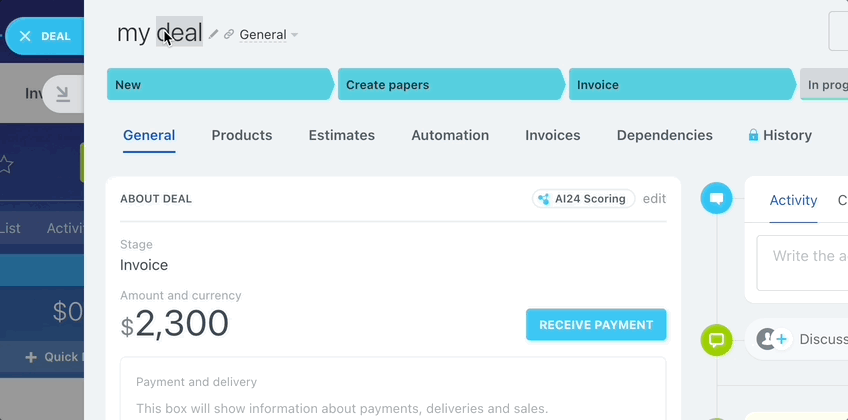Assertion Steps
Assertion steps are the steps that validate the application under test. You can add assertion steps to the test case by clicking on the Add Assertion button, or when you are recording a test case, you can use iZiTest extension context menu to add assertion steps.
List of existing types of assertion steps
- Element Text: Check if the element contains the text.
- Element Exist: Check if the element exists on the page.
- Element Visible: Check if the element is visible on the page.
- Element Disabled: Check if the element is disabled.
- Element Value: Check if the element attribute value is equal to the expected value.
- Page URL: Check if the page URL is equal to the expected URL.
- Page Title: Check if the page title is equal to the expected title.
Add Assertion Step from the application
You can add assertion steps to the test case by clicking on the Add Assertion button. Then you can select the type of assertion step you want to add, for each type of assertion step you can fill the required fields.
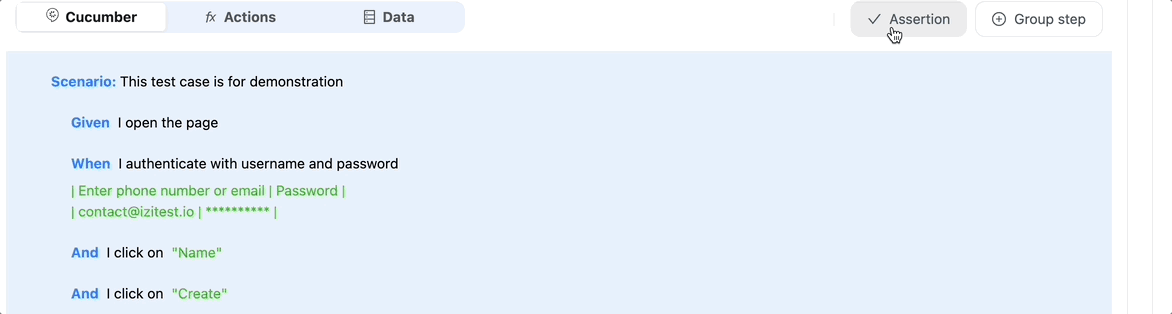
Add Assertion Step from the extension
When you are recording a test case, you can use iZiTest extension context menu to add assertion steps. To add an assertion step, right-click on the element you want to add the assertion step for, then select the type of assertion step you want to add.